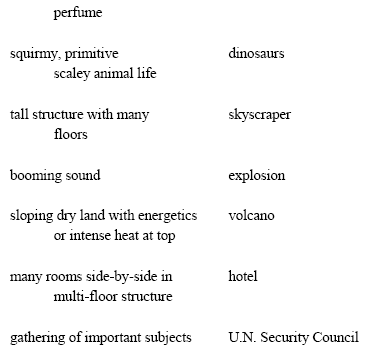|
PHASE 2
Phase 1 initiates contact with the target. Phase 2 deepens that
contact by systematically activating all of the five senses:
hearing, touch, sight, taste, and smell. In Phase 2, viewers write
down various cues as well as their initial impressions of these
cues. In early training (the first three days), these steps are
performed slowly so that students can commit the mechanics of the
process to memory. Once this is done, the speed of these steps
dramatically increases.
Phase 2 begins by writing “P2” centered at the top of a new sheet of
paper. In general, all phases must begin with a new sheet of paper
regardless of how much space is left on the previous piece of paper.
The page number is entered on the upper right corner of the new
page.
The viewer begins by writing the word “sounds” followed by a colon
on the left side of the page. Immediately after writing this, the
viewer normally perceives some sense of sound, although this is
obviously not a physical perception. To assist the new viewer in
building a vocabulary for this phase, the instructor often recites a
list of sounds from which the viewer can choose one or more.
This list includes the following:
tapping, musical instruments, laughing, hitting, flute, whispering,
rustling, whistling, horn, clanging, voices, drop drop, drums,
barking, humming, beating, trumpets, vibrating, crying, whooshing,
rushing, whirring. The viewer will often perceive a variety of
sounds, and should record all of these perceptions as rapidly as
possible.
The viewer then cues on textures that are associated with the
target. This is done by writing the word “textures” on the left side
of the page, followed by a colon. While writing the cue or
immediately afterward, the viewer will sense certain textures and
write them down after the colon. To help students during the first
few days of training, the following list of textures is read: rough,
smooth, shiny, polished, matted, prickly, sharp, foamy, grainy,
slippery, wet.
The next sensation is temperature. The viewer writes the
abbreviation “temps” on the left side of the page, followed by a
colon. As before, one or more temperatures will be perceived
immediately, and the viewer must write these down following the
colon. The list of possible temperatures that is read to the
beginning student is: hot, cold, warm, cool, frigid, sizzling.
The viewer then cues on visuals. These
have three components. To begin, the viewer writes “visuals” on the
left side of the page followed by a colon. Dropping down and
indenting, the viewer writes “colors” followed by a dash (not a
colon). The list of colors that is read to the viewer is: blue,
yellow, red, white, orange, green, purple, pink, black, turquoise
(and others). The viewer may write down colors from this list, or
may perceive other colors. In any case, the list is no longer read
after the first few days.
On the next line, also indenting as with colors, the viewer writes
“lum” for luminescence.
As with colors, the cue is followed by a dash, not a colon. The list
of possibilities is: bright, dull, dark, glowing.
The final visual is contrasts. This cue is written under “lum,” and
is followed by a dash. The list of possible contrasts is: high,
medium, low.
Dropping down again, but now returning to the left side of the page
(that is, no longer indented), the viewer cues on tastes. This is
done by writing the word “tastes” followed by a colon. The list of
possible tastes is: sour, sweet, bitter, pungent, salty.
The final cue for the five senses is smell. The viewer writes the
cue “smells” on the left side of the page followed by a colon.
As with all other cues, the viewer will
immediately perceive some smells, and these must be recorded without
delay. The list of possible smells is: sweet, nectar, perfume,
flowers, aromatic, shit, burning, dust, soot, fishy, smoke (also
cold and hot).
After recording the data from the five
senses, the viewer is normally drawn much closer to the target.
Evidence of this is that the viewer almost always perceives many
magnitudes of the target. Most magnitudes are essentially
quantities. They tend to answer the question of “How much?”
To probe for these target aspects in Phase 2, the viewer first
indents on the page and writes “Mags” followed by a colon. Dropping
down and indenting further, the viewer cues on the various types of
magnitudes shown in the following list. The viewer should not write
down the cues for the magnitudes, since these cues are long and this
could dangerously slow down the recording of the data.
Here is the list of cues and a collection of possible choices.
Advanced viewers typically develop a larger vocabulary of
descriptive magnitudes.
-
[VERTICALS] high, tall,
towering, deep, short, squat
-
[HORIZONTALS] flat, wide, long,
open, thin
-
[DIAGONALS] oblique, diagonal,
slanting, sloping
-
[TOPOLOGY] curved, rounded,
squarish, angular, flat, pointed
-
[MASS, DENSITY, SPACE, VOLUME]
heavy, light, hollow, solid, large, small, void, airy, huge,
bulky
-
[ENERGETICS] humming, vibrating,
pulsing, magnetic, electric, energy, penetrating, vortex,
spinning, churning, fast, explosive, slow, zippy, pounding,
quick, rotating
The viewer must perceive magnitude data
for at least three of the six dimensions before proceeding further.
If the viewer fails to perceive data for at least three, the viewer
is undoubtedly editing out data.
In the beginning of training, a viewer sometimes claims not to
perceive anything. This is almost always a matter of editing out
data, which occurs when the conscious mind enters the remote-viewing
process and makes a decision that a piece of data cannot be correct.
This is usually perceived as doubt in the mind of the remote viewer.
To remedy this, an instructor encourages the student not to edit out
anything, and to write down the data immediately. This raises an
important point. It does not matter how the conscious mind is
occupied as long as the viewer stays within the structure of the
remote-viewing protocols. This means that the viewer need only to
keep track of what is to be done next, and to mechanically perform
that duty correctly.
DECLARING THE VIEWER FEELING
At the end of recording dimensional magnitudes, the viewer begins to
perceive aspects of the target very strongly. These aspects could be
anything: emotional, physical, or whatever. When this happens, the
viewer’s conscious mind responds to the data, and this response must
be declared in order to limit its ability to contaminate the data
not yet collected.
This response is called a “viewer
feeling,” and it is declared by writing the letters “VF” followed by
a dash, and then the declaration of the feelings of the viewer. The
viewer’s feeling is not the viewer’s perception of the target.
Rather, it is the viewer’s gut response to the target.
The viewer must have a viewer feeling at the completion of the
initial pass through Phase 2, but it is not required or even desired
that the viewer feeling be dramatic. The viewer’s gut response can
be simply, “OK,” if that is how the viewer feels at that point. A
list of common examples of viewer feelings is: I feel good,
disgusting, I feel happy, interesting, awful, this place stinks,
this is gross, I feel light and lifting, I feel spiritual,
enlightening, wow!
The most important thing to remember
about the viewer feeling is that it is not data. It does not
describe the target. It describes the viewer’s emotional response to
the target. By declaring the viewer feeling, we acknowledge it and
remove it from the data flow.
After declaring any viewer feeling, the viewer must put the pen down
momentarily, letting the feeling dissipate before picking up the pen
again and continuing with the session. In this regard, a viewer
feeling is treated similarly to a deduction.
Back to Contents
PHASE 3
Phase 3 consists of drawing a sketch guided by the intuitive
feelings of the viewer. These can be spontaneous sketches of the
target, but they also can be somewhat analytical, based on what was
perceived earlier in the session. The sketches can sometimes be
detailed, graphical representations of the target, but often they
are more like pictorial symbols, partially descriptive but also
symbolic of the target’s complexities.
Trainees are encouraged to refer back to
the Phase 2 magnitudes in order to assist in the drawing of the
Phase 3 sketch. Advanced viewers sometimes refer back to both Phase
1 and Phase 2 data.
To begin, the viewer obtains a new piece of paper, places the page
number in the upper right-hand corner of the page, and writes “P3”
centered at the top of the page. The paper is normally positioned
lengthwise (the long side is horizontal). The viewer then begins to
draw by quickly feeling around the page. The intuitions will suggest
lines or curves at various positions. The beginning viewer is told
not to edit out anything, but just to draw the lines as he or she
feels them to be.
I once had a student who would simply not draw anything for the
Phase 3 sketch. After I repeatedly encouraged him to sketch
something, he finally looked at me and declared that he knew it
could not be correct, but he could not get the idea out of his mind
of a circle with what appeared to be many lines originating from the
center of the circle and radiating outward. He then drew the sketch
in order to show me what he meant.
As it turned out, the sketch was a
nearly perfect representation of the roof of a circular building
that was the center of the target. The picture of the building that
was being used to identify the target was taken from an elevated
angle, and this viewer’s sketch matched the angle and perspective
exactly.
With Phase 3 sketches, the viewer need not understand what the
sketch represents. As a general rule, it is impossible to know
exactly what it represents. You can have an idea that there are
people and a structure in the sketch, but you can never be certain.
At best, you can only say that you feel there are lines here, curves
there, and so on.
Often simple drawings of people (i.e.,
subjects) or their ideograms are found in Phase 3 sketches. We never
assume that such things really are subjects. At this point in the
session, we know only that the drawings look like ideograms or
sketches representing subjects.
After drawing any initial aspects of the sketch, viewers often run
their hand or pen over the paper a couple of times (without actually
contacting the paper). Doing so can give viewers a feel for where
other aspects of the target are located. Viewers should quickly add
these additional lines to the sketch. Beginning viewers are often
seen moving their hands over the paper in clear patterns without
ever drawing in these patterns. This is another editing-out problem.
Many beginning viewers also move their
hands in front of their faces, as if feeling a target. Novices
nearly always fail to record these movements on paper, and have to
be encouraged to do so. For example, if the target is a mountain,
many students have been observed moving their hands in front of
their faces tracing out the outlines of the steeply sloped mountain,
even to the point of outlining the rounded or pointed peak of the
mountain.
After finishing, students should look back at the dimensional
magnitudes recorded at the end of Phase 2. Sometimes a glance at
these magnitudes will trigger the sense of additional areas that
need to be included in the drawing. For example, sometimes a student
will write “tall” or “towering” as a vertical dimensional magnitude.
Checking the Phase 3 sketch, the student may then perceive where
this tall or towering thing is, and include it in the drawing.
In general, Phase 3 sketches are drawn rather quickly. Later, in
Phase 5 (or in advanced versions of Phase 4), it is possible to draw
meticulous and extended sketches. But the Phase 3 sketch normally
has a sense of rapid data transference of initial impressions, not
exacting drawings of the finer details. To spend too much time with
details at this early point in the session would invite the
conscious mind to begin interpreting the diagrammatic data. As an
approximate rule, no more than 5 minutes should be spent on a Phase
3 sketch. A good Phase 3 sketch often takes less than a minute.
In Type 4 data situations, when the monitor knows the identity of
the target, the monitor should interpret at least the basic aspects
of the Phase 3 sketch immediately (while the session is still in
progress). Listed here are a few useful interpretive guidelines.
-
Perpendicular and parallel lines
normally represent artificial structures or aspects of such
structures.
-
Wavy lines often suggest
movement.
-
People ideograms usually
represent people.
-
There is no way to estimate size
with a Phase 3 sketch. For example, a circle could represent
a golf ball or a planet.
-
Some lines tend to represent
land/water interfaces (where land and water meet, as on a
coastline).
-
Some lines tend to represent
air/water or air/land interfaces.
Again, these interpretive guidelines are
for the monitor’s use during the session. Viewers should not try to
use these guidelines to interpret a Phase 3 sketch on the spot.
Viewers must concentrate only on recording the lines that represent
or reflect the various aspects or parts of the target.
After the session is completed, the
viewer can spend as much time as needed interpreting the data in the
sketches and elsewhere.
Back to Contents
PHASE 4
THE MATRIX
Some of the most useful and descriptive remote viewing information
is obtained in Phase 4. It is impossible, however, to enter Phase 4
without first completing Phases 1, 2, and 3. Phase 4 works only
after strong contact has been made with the target.
In Phase 4, remote viewers work with a data matrix. Each column of
the matrix represents a certain type of data, and viewers probe
these columns to obtain data. Phase 4 always begins with a new sheet
of paper. The paper is positioned lengthwise. The viewer puts the
page number in the upper right-hand corner and then writes “P4”
centered at the top of the page.
The nine column identifiers of the Phase 4 matrix are written across
the page from left to right. The first three columns represent data
of the Phase 2 variety. The first represents data relating to the
five senses of hearing, touch, sight, taste, and smell. This column
is labeled with an S. The next column, labeled M, represents Phase 2
dimensional magnitudes. The third column is labeled VF, which
represents viewer feelings.
The fourth column, not based on any of the earlier phases, is
labeled E, which stands for “emotionals.” Any emotions that the
viewer perceives as originating from subjects at the target location
are clearly emotionals. But the category can include much more. When
intense emotions are experienced at a site, individuals commonly
perceive these emotions even long after the fact.
It is said that General Patton was able
to feel intuitively the emotions of battle in an area even if the
battle took place centuries earlier. Furthermore, some people feel
“funny” about a site because of something that is to happen there in
the future, not in the past. Thus, places vibrate with the emotions
of events that have happened or will happen. In the slang of the
day, certain places have “vibes.”
For example, if a remote viewer is sent to the location of the Nazi
concentration camp of Auschwitz at the current time, the viewer
would normally perceive the buildings, the beds, the idea of a
museum, and so on. But the viewer might also perceive the emotions
of pain and suffering as relating to the site. Some viewers,
depending on the flexibility allowed them, would be able to follow
the emotions back in time to locate the origin of these feelings.
The emotionals column is placed next to the column for viewer
feelings to help the viewers distinguish between these two types of
emotionally related data. Viewer feelings are not the same as
feelings perceived from a target, and the two should not be
confused.
The next column describes physical things. These data can include
perceptions of people, buildings, chairs, tables, water, sky, air,
fog, planets, stars, vehicles, or anything else. The column for
physical data is labeled P.
Some things are real but not physical. Remote viewers often perceive
nonphysical things, such as beings, places, and so on. All of these
nonphysical things exist in subspace. For example, a person without
a physical body is real. Our souls are subspace entities, and when
our physical bodies die we are no longer composite beings with
physical and subspace aspects “glued” together.
The subspace realm is at least as complex as physical reality.
Basically, remote viewers have perceived that everything that exists
in physical reality also exists—plus much more—in the subspace
realm. Since remote viewers are using their subspace minds to
collect data, it is natural that some of what is perceived will
relate to the subspace realm. To differentiate clearly between
physical data and subspace data, the subspace column is placed
adjacent to the physicals column, and it is identified with the
heading “Sub.”
Novice remote viewers need practice viewing targets that have a
large degree of subspace content or activity in order to become
sensitive to subspace perceptions. This normally begins in the first
week of training, but this exposure is continual, and improvements
in perception follow a normal learning curve relating to how often
they practice.
Data entered into the subspace column are exactly analogous to data
entered into the physicals column. Subspace “things” are like
physicals; they are just in subspace. If a viewer perceives other
data that are subspace related, but not “things,” then the viewer
places an “S” in the subspace column and then enters the data into
the correct column at the same horizontal level as the “S.”
This allows the analyst to differentiate
between subspace and physical related data entries that occur
throughout the matrix. For example, emotions of subspace beings
would be entered in the emotionals column, with an “S” being placed
in the subspace column at the same horizontal level as these data.
The next column is for concepts, and it is labeled C. Concepts are
intangible ideas that describe a target, but that do not relate to
the five senses. All of the Phase 1 primitive and advanced
descriptors are concepts, as are ideas such as good, bad, important,
insignificant, inspiring, dangerous, safe, haven, work, play, fun,
drudgery, adventuristic, enlightening, attack, evolutionary,
degraded, supported, healing, altruistic, evil, sinister, saintly,
and so on.
The final two columns in the Phase 4 matrix correspond to two
different types of deductions. The first is called a “guided
deduction.” A guided deduction is identical to a deduction except
that the viewer actually probes the matrix in order to obtain the
deduction.
Reasons for doing this are explained in
the following section on probing. The guided deduction column is
labeled “GD.” The final column of the Phase 4 matrix is the
deductions column, and it is labeled “D.”
To summarize, the Phase 4 matrix is:
S
M VF
E P
SUB C
GD D
Probing the Matrix
To probe the Phase 4 matrix, the viewer touches the tip of the pen
in the appropriate column. Probing is delicate and should be
performed with care. The pen should stay in contact with the paper
for about a second. During that time the viewer perceives some
information, usually—but not always—related to the column heading.
If the pen’s contact with the paper is
too brief, then a sufficiently deep impression of the target will
not have been made on the conscious mind. If the contact with the
paper is too long, then the viewer risks having the conscious mind
interfere.
After removing the pen from the paper, the viewer mentally searches
for a word or brief phrase that describes the perceived information.
This process is referred to as “decoding” the target perceptions.
The viewer must decide on this word or phrase quickly, rarely more
than three to five seconds after the probe. The viewer writes this
description (usually one word) in the appropriate column.
Sometimes the viewer perceives a number of things when probing one
column. When this happens, the viewer enters these data into the
appropriate columns regardless of the column that was originally
probed. For example, all emotional data go in the emotionals column,
even if the emotional data are perceived when probing the physicals
column.
When initially working the Phase 4 matrix, probing proceeds from
left to right, skipping over the viewer feeling and deduction
columns (explained in the next section). Viewers do, however, probe
the guided deduction column. After probing a column, perceiving and
writing something about the target, the viewer moves the pen down a
bit before probing the next column.
This results in a diagonal pattern of
entries down the page. If a viewer perceives two or more pieces of
related data, then the viewer places each of these in their
appropriate columns at the same horizontal level, that is, without
dropping down. For example, say a viewer perceives a brown
structure. The word “structure” goes in the physicals column, and
the word “brown” goes in the senses column, both at the same level.
Placing related data on the same level is essential for interpreting
the data after the session is completed. If the viewer drops down a
line after writing “brown” in the senses column and before writing
“structure” in the physicals column, then the analyst would not know
that it is the structure that is brown, perhaps concluding that
something else at the target site is brown.
Data can only be entered in a process
that moves horizontally and down the page, never up. If the viewer
at first only perceives a structure, then only the word “structure”
would appear in the physicals column.
However, if the viewer again perceives
the same structure later in the session, but this time the color of
the structure is also perceived, then the viewer again writes the
word “structure” in the physicals column, but this time together
with the “brown” in the senses column at the same horizontal level.
Entering Viewer Feelings and Deductions
Viewer feelings are entered into the Phase 4 matrix only when they
are felt. Viewer feelings are not data about the target; they are
the subjective feelings of the viewer about the target. If
undeclared, they will fester and contaminate the data still to be
collected. Declaring them in the matrix removes their influence from
the data flow.
Viewer feelings are entered into the viewer feeling column by first
writing “VF-” followed by the feeling. For example, “VF-I feel
happy,” or “VF-This makes me sick.” After declaring a viewer
feeling, the viewer must put his or her pen down momentarily, as
done in Phase 2.
Viewer feelings can happen at any point in Phase 4. Typically,
viewer feelings manifest after probing either the emotionals or
physicals columns. After a viewer feeling occurs and is recorded,
the viewer returns to the point of last probing to continue the data
collection process.
Deductions are similar to viewer feelings in the sense that they can
occur while probing any column. Whenever a deduction occurs, the
viewer declares the deduction immediately by moving to the
deductions column and writing “D-” followed by the deduction. As
with a viewer feeling, the viewer should put the pen down while the
deduction dissipates.
Guided deductions are exactly the same as deductions, except that
they occur when probing the guided deductions column. While probing
the matrix, the subspace mind knows that pressure is building in the
conscious mind to attempt to deduce the identity of the target.
Knowing this, the subspace mind can often ease the pressure by
guiding the deduction out of the conscious mind at the correct time.
By probing the guided deductions column,
the viewer can rid the mind of the deduction at an early stage of
its formation. This helps smooth the flow of the data and minimize
the risk of having a developing and as yet undeclared deduction
begin to influence the real data. One does not write “GD-” in front
of the guided deduction, but does put the pen down after declaring
it.
Remember that the subspace mind is still in control of the session
when a guided deduction is declared. This is not the case with a
normal deduction. With a deduction, the conscious mind interrupts
the flow of data and inserts a conclusion relating to the meaning of
the target or an aspect of the target.
The subspace mind has lost control of
the session at that point. With a guided deduction, the subspace
mind does not lose control because it is “guiding” the removal of
the deduction. Probing the guided deductions column allows this
removal to be accomplished.
High- and Low-Level Data
One of the most crucial aspects of Phase 4 is differentiating
between high- and low-level data. High-level data involve attempts
to label or to identify aspects of a target. In the subspace realm
of existence, information is not conveyed through words, but rather
through direct knowledge gleaned from visual, sensory, conceptual,
emotional, and other impressions. Indeed, this is the essence of
telepathy, direct awareness of another’s thoughts.
Words are needed in the physical realm
in order to convey meaning through speech or writing. If our words
convey entire concepts, then we are describing something at a high
level of identification. On the other hand, if we describe only the
characteristics of what we perceive, we are working at a low level.
The difference is best shown through examples. If a target is an
ocean shoreline, a remote viewer would likely perceive aspects of
the target such as sand, the feeling of sand, wind, water, wetness,
salty tastes, waves, the smell of lotions, and grass. These are all
low-level descriptors of the target. High-level descriptors could be
beach, ocean, shoreline, lakefront, tidal wave, and so on. The
problem with high-level descriptors is that they are often only
partially correct, whereas low-level descriptors are normally quite
accurate.
The general rule in Phase 4 is to enter all or most high-level
descriptors in the deductions column, reserving the data columns for
low-level data. In the above example regarding the shoreline, an
analyst studying the data would have no trouble identifying the
low-level aspects as waves and possibly sand dunes. On the other
hand, using the high-level data suggested above, the viewer could
have been tempted to follow a story line created by the conscious
mind of large waves, perhaps leading to a fabricated disaster
scenario.
Entering high-level data in the Phase 4 matrix is very risky.
Trainee viewers often want to obtain high-level data so as to
demonstrate that they can identify the target. Yet novices should
never try to obtain high-level data. You can describe nearly the
entire universe using low-level data. In short, when we do remote
viewing, we want to describe the target, not label or identify the
target or its aspects.
For example, if the target really is a
tidal wave, then the viewer is safer describing a large wave, heavy
winds, lots of energetics, destructive force, the concept of
disaster, and so on. If the viewer thinks of a tidal wave, that idea
can be entered as a deduction even though it exactly identifies the
target.
To further clarify the difference between high- and low-level data,
the following are some examples of each. In each case, it is safer
deducting the high-level data while entering the low-level data
elsewhere in the Phase 4 matrix. Maintaining a consistent stream of
descriptive low-level data is perhaps the single most important
criterion affecting the overall quality and usefulness of the
session.

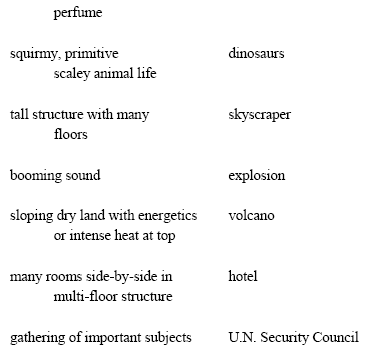
P4 ½
Most data that are entered in the Phase 4 matrix are single words
placed in the appropriate columns. However, sometimes the remote
viewer needs to say more than can fit in a column. This typically
results after the viewer has recorded a number of low-level data
items that he or she later feels to be connected in some way.
A longer data entry that acts to
organize or collect a number of separate gestalts is written as a P4
½. This begins on the left side of the Phase 4 matrix. The viewer
writes “P4 ½ - ” followed by a sentence or phrase, writing from left
to right across the page. A P4 ½ entry is rarely more than one
sentence, as this is to be avoided.
It is better to write two or more P4 ½
entries sequentially than to attempt to write an extended discussion
of the data. Entries that are too long risk shifting from recording
perceptions to conscious-mind analysis.
Advanced remote viewers find P4 ½ entries most useful, especially
after they have established thorough target contact. However,
novices must watch out since they tend to use P4 ½ entries
indiscriminately. Evidence of this is typically the appearance of a
P4 ½ entry that is not immediately preceded by a number of related
single-word entries in the appropriate columns.
Thus, the P4 ½ entries should ideally
relate to and organize already perceived data, and they should
definitely not appear to come “out of the blue.”
P4 ½ S
A P4 ½S is the same as a P4 ½, but it is a sketch rather than a
verbal description. When the viewer perceives some visual data in
Phase 4 that can be sketched, the viewer writes “P4 ½S” in either
the physicals or the subspace column, depending on whether the
sketch is to be of something in physical reality or subspace
reality.
The viewer then takes another piece of
paper, positions it lengthwise, labels it P4 ½S centered at the top,
and gives it a page number that is the same as the matrix page
containing the column entry “P4 ½S,” with an A appended to it. Thus,
if the entry for the P4 ½S is located on page 9, then the P4 ½S
sketch is located on page 9ª.
THE “BIG THREE” AND “WORKING THE
TARGET”
1. Probing the Matrix “Raw”
Probing the Phase 4 matrix has three distinct stages. When
first entering Phase 4, the viewer simply probes the matrix as
described earlier. This is referenced as probing the matrix
“raw.” Novices are instructed to obtain at least two pages of
Phase 4 data, in order to prevent the viewers from giving up too
easily. Beginning viewers are usually quite skeptical about
their own data at first.
Since this skepticism is rooted in
the conscious mind, it is not a serious concern during training.
Indeed, having the conscious mind preoccupied with skeptical
thoughts can be a real advantage for a novice, since it clears
the way for the subspace mind to slip the data past the
reviewing processes of the conscious mind.
Working the Target
Advanced remote viewers treat their entry into Phase 4 as a
means of obtaining crucially important information about a
target. This requires them to continue longer in Phase 4 while
they “work the target,” the process of following a subspace
signal intuitively through all of its leads. Viewers obtain a
rich collection of data by “looking around,” so to speak. If
they find a structure, their intuitive sense tells whether it is
important to know more about the structure.
They describe it more thoroughly,
moving inside the structure when needed to complete the
description. The viewers describe the surface on which the
structure is located. They may also describe the physical
activities of the people outside and inside the structure, even
locating a significant person who may be crucial to resolving
the target cue. All of this is felt through strong intuitive
tugs that direct the viewer’s awareness in the appropriate
directions.
Working the target also includes tying together low-level data
in P4 ½ entries. When a viewer works a target, the viewer
typically perceives some physical item and describes this item
in low-level terms. This observation leads to another related
observation, which in turn leads to another, and so on. After a
sufficient number of low-level observations have been made, the
viewer begins to “connect the dots,” so to speak. A statement
that pulls it all together, made as a P4 ½ entry, is itself a
low-level description of the target or a fragment of the target.
The statement does not label the target aspect.
For example, let us say that a viewer perceives wind, circular
energy, extreme force, small flying pieces, and a vortex, all of
these things being entered in the columns of the Phase 4 matrix.
The viewer could then state the following P4 ½: “Windy circular
energy in a powerful vortex containing lots of small flying
pieces.” The viewer could also declare a deduction of a tornado.
The word “tornado” is high-level,
since it clearly labels the phenomenon. The description in the
P4 ½ entry remains low-level, even though it ties together other
low-level data entries. The viewer then continues on to the next
group of objects in a similar fashion. This is the classic
method of working the target.
2. Returning to the Emotionals
After a while the flow of data will slow, and further
working of the target becomes repetitive and unproductive. The
viewer must then execute the second of the “Big Three” matrix
processes. Even though the viewer has been regularly probing the
emotionals with each horizontal pass through the Phase 4 matrix,
a special trip back to the emotionals column often restarts the
data flow.
The reason is that the viewer’s
attention has been on various aspects of the target, and the
emotionals data perceived earlier may have been related to those
aspects, such as the sense of anger that resulted from an
argument that took place within a structure. Returning
specifically to the emotionals column for a special probing
allows the subspace mind to shift its attention to other
emotional data that could be more generally related to the
target.
For example, let us say the remote-viewing target is the hostage
crisis in Peru that began in December 1996. In this case, a
group of Marxist guerillas attacked Japanese embassy facilities
in Peru and held a large number of hostages until a Peruvian
commando raid rescued nearly all of them in late April 1997. In
the initial approach to the target, a viewer may perceive fear
among the hostages as well as aggression among the guerillas.
The viewer may describe two groups
of people in a structure, with one group controlling another.
After the data flow slows, the viewer returns to the emotionals
column and probes it again. This time the viewer might perceive
emotions of concern and concentration. This leads to perceiving
the concepts of making a plan, waiting, rescue, high-level
political involvement, and a commando operation.
The viewer may also begin to
perceive other people related to the target, such as a central
figure (deducting a president), people with uniforms (deducting
military personnel), and all this within a foreign setting
(deducting Latin America). Note that the word “deduct” is used
in the sense that it is a deduction being removed from the data
flow.
Data for emotionals often lead to other physical and conceptual
data. This is because the emotions of people at a target site
tend to reflect what is happening around them, which in turn is
grounded in their physical setting.
Returning to the emotionals column
also helps avoid what is known as the “door-knobbing” problem,
in which the viewer focuses on one aspect of the target (such as
a doorknob) while missing the broader picture (such as what else
is going on in a room). Once the data flow is reinitiated, the
viewer continues to work the target in the same manner as
before.
3. Probing the Phase 3 Sketch
After restarting the data flow by returning to the
emotionals column, the collection of data will eventually begin
either to slow or to become repetitive as before. At this point
the viewer returns to the earlier Phase 3 sketch and begins to
probe various aspects of the sketch. Remember, when the viewer
does the Phase 3 sketch, it is impossible to know exactly what
it represents.
However, it does represent the
viewer’s initial visual impression of the target, especially
with regard to the arrangements of lines and shapes.
By placing the point of the pen in
various locations of the sketch—probing—the viewer is shifting
the focal point of his or her awareness around the target
location. This allows the viewer to reinitiate the flow of data
once again, and the viewer returns to the Phase 4 matrix to
enter the data in the appropriate columns.
When probing the Phase 3 sketch, the viewer is not trying to
label or identify specific features of it, although these can be
described in low-level terms. More generally, the viewer is
simply using the sketch to obtain other low-level data by
shifting his or her attention from one location to another.
Viewers can probe lines in the Phase
3 sketch, resolving some of their meaning using the primitive
and advanced descriptors of Phase 1. This is a good way of
determining if there are structures or beings at the target site
if this has not already been determined.
The viewers can also look for the following interfaces in a
Phase 3 sketch: land/air, land/water, air/vacuum, land/vacuum,
air/water. This is very helpful in determining various
geographical features of the target site. For example, let us
say that the viewer has determined that a structure at the
target site is located on top of a flat surface.
If the viewer probes below the
structure and finds water, and then probes above the structure
and finds air, the viewer then knows that the structure is
floating on water and is probably a boat (which is a useful
deduction). If the viewer determines that there is a structure
in the Phase 3 sketch, and that the structure has air inside and
vacuum above and below the structure, then the structure is most
likely in space (“spacecraft” would be a deduction).
If the structure is on a flat
surface, and the surface is hard and natural (and thus land),
and above the structure is air, then the viewer knows that the
target involves a structure on flat land. If the viewer probes
on both sides of a line in the Phase 3 sketch, finding water on
one side and dry land on the other, the viewer knows that the
target involves a land/water interface, and may deduct a beach.
CUING
The basic mechanics of cuing involve the viewer writing a word in an
appropriate column (in either parentheses or brackets) and then
touching the word with the pen. The word written in the column is
the “cue.” Using the pen to touch the word focuses the attention of
the subspace mind on target aspects relevant to the cue. The
resulting stream of data are then entered into the matrix in the
appropriate columns below the cue.
Words that originate from the viewer’s own data are entered in the
appropriate column in parentheses ( ). Cues originating from a
monitor, or not from the viewer’s own data, are entered in square
brackets [ ]. If the monitor’s word(s) are used to construct a cue,
then the cue should be non-leading and closely tied to the viewer’s
existing data.
For example, if a viewer perceives a
building, the monitor may suggest that the viewer cue on “activity”
by writing the word in square brackets in the concepts column, then
probing the word and entering the resulting data in the appropriate
columns of the matrix.
MOVEMENT EXERCISES
There are three types (called “levels”) of movement exercises. All
levels can be performed after spending some time in Phase 4.
Level One
These exercises essentially return the viewer to a modified
form of Phase 1. An ideogram is drawn and decoded, and the
person returns to Phases 2 and 3 before arriving again at Phase
4. This is done for one of two reasons. If the monitor is
concerned that the viewer may have wandered off target, a
level-one movement exercise nearly always returns the viewer to
the target.
The other reason is that the viewer
may need to relocate to another area related to the target that
may be substantially different from the area being probed so
far. The new Phase 1 through Phase 3 information may help the
viewer differentiate between the two target-related sites.
These cues are written from left to right across a Phase 4
matrix. Usually a half page is needed; otherwise, a new piece of
paper is used. The Phase 4 matrix does not need to be rewritten
on the new paper, but do include the page number.
Immediately after the viewer writes
the cue, the viewer places the point of the pen to the right of
the cue and draws an ideogram. The ideogram is then decoded in
the manner of all Phase 1 ideograms. Only one ideogram is used
in a level-one movement exercise before moving to Phase 2.
The following is a list of cues used
for level-one movement exercises, beginning with the most
common:
1. “From the center of the
target (or target site, target area), something should be
perceivable.”
Most level-one movement exercises use this cue, especially
for the first such exercise.
2. “From 1,000 feet (or an alternative lengthy distance)
above (or to the north, south, east, or west) the target,
something should be perceivable.” This cue should be used
only if it is unclear where the viewer is relative to the
surrounding (viewed) environment. This cue should only
rarely be the first level-one movement exercise since it
essentially removes the viewer away from the center of the
target, which is usually the most important part of the
target.
3. “Immediately to the left (or right, in front of, behind)
of the target, something should be perceivable.”
4. “From the center of the target area (or site), the target
person (or object) should be perceivable.”
5. “From inside the structure, something should be
perceivable.”
Level Two
Level-two movement exercises are used to move the viewer
from one location or target-related item to another without the
viewer having to leave Phase 4. This exercise is not such a
total break as a level-one movement exercise, but neither is its
shift in focus as subtle as a level-three exercise. The cue is
essentially the same regardless of the situation, with only
locational words being changed.
Here is the cue:
“Move to the [new target
location or item] and describe.”
In this cue the “new target location
or item” should originate from the viewer’s own data. The
monitor normally does not insert his or her own words here,
except to focus the viewer’s attention on some particular
generic component of the target. For example, the “new target
location or item” can include phrases such as “target subject,”
“target subjects,” “target object,” and so on.
The level-two cue is written across the body of the Phase 4
matrix, from left to right. The viewer then continues to enter
data in the same matrix in the normal fashion after writing the
movement exercise cue. There is no ideogram in this exercise.
However, I personally find it useful from time to time to probe
the last letter of the word “describe” in the level-two cue in
order to focus my attention.
A level-two movement exercise can be temporal as well. This
exercise cue follows the following format:
“Move to the time (or period) of
[temporal identifier here] and describe.”
In this cue, the temporal identifier
must be clearly connected to the viewer’s earlier data. For
example, if the target is a pyramid in Egypt and the viewer
describes a pyramid structure, the monitor could give the cue:
“Move to the period of
construction for the structure and describe.”
Level Three
This is the most subtle of the three movement exercises. It
shifts the viewer’s awareness without breaking the previous flow
of data. The movement is executed by placing a very brief cue
(usually only one or two words) in the appropriate column of the
Phase 4 matrix and then having the viewer touch the cue with the
pen and begin entering data.
The cue can be a word originating
from the viewer, entered using parentheses ( ). If the cue
originates from the monitor, square brackets [ ] are used. Cues
originating from the monitor should be used only rarely in Phase
4, and if used, should be of the most generic variety.
For example, the viewer perceives two beings—a male and a
female—separated by, say, a road. The viewer could move from the
male to the female by putting “(female)” in the physicals
column, probing this with the pen, and then continuing with the
collection of data in the Phase 4 matrix.
One particularly interesting level-three movement exercise is a
deep mind probe. In this the viewer enters the mind of a person
in order to obtain thoughts and personal character information.
There is an ethical component to this exercise, though. The
subspace mind of any person being remote viewed will be aware of
this activity even if the person’s conscious mind is not.
This is yet another reason why I
recommend that all remote viewers meditate regularly in order to
remove as much of their own stresses as possible before entering
the mind of someone else. It is mandatory to do no harm while
remote viewing.
A deep mind probe is performed by writing “[target person]” in
the physicals column and “[deep mind probe]” in the concepts
column. The viewer then touches each of the words in each phrase
once with the pen, and enters the relevant data in the matrix,
usually in the emotionals and concepts columns.
A level-three temporal movement exercise can be obtained by
using event- or action-related cue words. These cues need to be
clearly connected to the viewer’s data. Such cues are entered in
square brackets [ ] in the concepts column in the Phase 4
matrix. In introductory and intermediate remote viewing courses,
“activity” is normally the most frequently used temporal
level-three cue.
Back to Contents
PHASE 5
Specialized procedures in SRV are performed in Phase 5. Below are
thumbnail sketches of some of the Phase 5 procedures normally
included at the end of the week-long introductory course.
Phase 5 requires a worksheet and a matrix, each on separate pieces
of paper. The worksheet is labeled P5w, and the matrix is labeled
P5m. The worksheet is positioned to the right of the matrix. All
Phase 5 pages are assigned the same page number followed by the
letters a, b, c, etc. for subsequent pages (such as 23ª, 23b, etc.).
The Phase 5 matrix is identical to the Phase 4 matrix. Also, P5 ½
matrix entries are made identically to P4 ½ entries.
1. Timelines:
Have the viewer draw a horizontal
line in the center of the worksheet. The viewer should then
locate the target time, the current time, and the time of some
significant event that is well known. The viewer should not be
told the actual identification of the significant event, other
than that it is event A.
The viewer can also be instructed to
probe the timeline for other significant events. Each event must
be labeled generically, e.g., event A, B, C, and so on. The
viewer should not probe for a specific year, only an event.
2. Sketches:
Analytical sketches (more detailed
than Phase 3 drawings) can be drawn and probed in the worksheet.
Data obtained from the probes should be entered in the Phase 5
matrix. Lines can be drawn in the sketches to symbolically
connect various places or objects.
The viewer can switch from one place
or object to another by alternatively probing the separate parts
of the drawing. Alternatively, the viewer can be instructed to
move from one part of the drawing to another by following the
line with his or her pen that connects the various parts. (See
sliding.)
3. Cuing:
In Phase 5, the monitor can suggest
cues for the viewer to enter into the matrix that may be too
leading for Phase 4. These cues can be from the viewer’s Phase 4
data, or they can be the monitor’s words. Again, cues
originating verbatim from the viewer’s data are entered into the
Phase 5 matrix in parentheses ( ), data from the monitor in
brackets [ ].
Moreover, all monitor-originating
cues should have some obvious connection to the data obtained
earlier so as to minimize the risk of “deduction peacocking,” a
phenomenon in which one deduction leads to another, and then
another, etc., until a fictional storyline develops.
4. Locational sketches:
The monitor instructs the viewer to
draw a map, say, of the United States. No edge of the map should
come within one inch of any edge of the Phase 5 worksheet paper.
The monitor then says the name of a well-known location (usually
a city).
The viewer then automatically places
his or her pen on that spot and quickly draws a line to the
target location. No further monitor instructions are required
other than to say the name of the original location. The line
must be straight and rapidly executed. A slowly drawn or curved
line indicates that the conscious mind interfered with the flow
of the data.
5. Symbolic sketches:
These sketches include some part or
aspect of the target about which further information is needed.
For example, using the Phase 5 worksheet, a circle can be used
to represent a person being viewed, and a square can represent a
governmental organization, and so on. The viewer is not told
exactly what the symbols represent. Rather, the viewer is told a
generic version of their nature (e.g., target subject, target
group, etc.). These generic identifiers are written near the
symbols.
A line is then drawn connecting the
symbols. The line is labeled “relationship.” Probes of the
symbols (using the viewer’s pen) and the relationship line yield
information that is then entered into the Phase 5 matrix. If the
symbols represent physical items, then the labels are placed in
the physicals column of the matrix. The word “relationship” is
entered in the concepts column in square brackets. All data are
entered in the matrix.
Movement exercise for Phase 5: Sliding: The monitor can instruct
the viewer to move from one location to another in a controlled
fashion by having the viewer make a small circle on the Phase 5
worksheet. This circle should be labeled “A: location #1.”
Preferably, the viewer may write something more meaningful but
still non-leading, such as “A: on top of the structure.” Another
small circle is then drawn on the worksheet in a position
relative to the first circle such that this position is
sensible.
For example, if the viewer is on top of a building, and the
monitor wants the viewer to descend into the building, then the
second circle would be below the first. The second circle is
then labeled accordingly (e.g., “B: inside the structure”). The
viewer is instructed to connect the first circle to the second
circle with a line, and then to retrace this line slowly as
needed in order to go back and forth between the two points.
The viewer can also simply touch
points A and B with his or her pen to shift quickly from one
location to another. Alternatively, a cue placed in brackets
(e.g., the words “building/inside”) in the physicals column can
achieve a similar result. However, sliding (down the line
connecting points A and B) is useful if the monitor thinks that
the viewer might profitably control the rate of movement,
perhaps because the monitor suspects that observations made
along the path of movement may be valuable.
Since there are no known distance limitations to this procedure,
sliding is useful if the two locations are very far apart, such
as two star systems. Often sliding can be used in combination
with another technique. For example, the initial movement
between two points can be accomplished with sliding, while
subsequent movements can be quickly accomplished by having the
viewer simply touch either of the connected circles.
To enter data into the Phase 5
matrix, A and B are placed in the physicals column of the matrix
inside square brackets, e.g., [A]. The data following A in the
physicals column are related to point A in the Phase 5
worksheet. Data following B in the physicals column are related
to point B in the Phase 5 worksheet.
Back to Contents
Enhanced SRV
The Farsight Protocols described elsewhere as Phases 1 through 5 are
called Basic SRV. In the advanced courses taught at the Institute,
these procedures are modified significantly in order to exploit the
greater capabilities that are possible with trained and competent
viewers. These modifications are called Enhanced SRV and Advanced
SRV. Students normally learn Basic SRV, then Enhanced SRV, and
finally Advanced SRV, all in this order.
Each level of training builds on the
previous level, with greater complexity and potential being
available with each new level. It is not recommended to skip levels
by, say, trying to learn Advanced SRV first, or skipping Enhanced
SRV after learning Basic SRV. What one learns in the previous
version is used in the later version together with new material, so
skipping an earlier version would lead to confusion and possibly
poor performance. The current chapter is a description of Enhanced
SRV.
Enhanced SRV resolves two problems inherent with Basic SRV. The
first problem concerns an inadequacy in the use of Phase 1 data.
Basic SRV collects and decodes a number of ideograms in Phase 1 that
address various aspects of the target site.
These ideograms are among the most
important pieces of data in a remote-viewing session because the
conscious mind has almost no chance to interfere with the collection
of these data. Yet because the intent of the session is to proceed
as quickly as possible to the later phases where more valuable data
are collected, the Phase 1 ideograms are essentially thrown away as
the viewer proceeds further into the session.
The second problem arises because viewers enter Phases 2 and 3 with
a jumble of impressions left in their minds by all the gestalts in
the various ideograms of Phase 1. For example, if four important
target aspects are identified by four separate ideograms in Phase 1,
from which aspect will viewers report, say, temperatures, and in
what order?
If the target is a campsite in Alaska in
the middle of winter, the viewer may report both the heat of the
campfire as well as the cold of the surrounding snow. This mixture
of gestalts continues throughout Phases 2 and 3, and viewers
typically spend a great deal of time in Phase 4 sorting things out.
Enhanced SRV procedures resolve both of these problems. The
enhancements also improve the quantity and quality of data that are
collected throughout the session. They shorten the time needed to
descriptively separate the various target aspects in Phase 4. The
enhancements also produce operationally useful Phase 1 data relevant
to each individual ideogram. Finally, Enhanced SRV provides robust
opportunities for sketching and analytic techniques in Phase 4.
ENHANCED PHASES 1, 2, AND 3
Using Enhanced SRV, viewers begin their
sessions by taking the target coordinates and drawing the ideogram
in the normal fashion. They then write “A:” and describe the
movement of the pen with words.
The ideogram is then probed for
primitive and advanced descriptors. Following this, the viewer
writes “B:” and declares a low-level guess describing the gestalt
that is reflected in the ideogram (such as “structure,” “subject,”
“No-B,” and so on). All of this is identical to Basic SRV.
The viewers then write “C:” underneath the B. The ideogram is then
probed repeatedly, searching for low-level Phase 2 descriptors, but
any data that are allowed in the Phase 4 matrix are also allowed
here. Viewers do not force anything, allowing whatever is perceived
to arrive freely.
This method of probing is called “free
response.” Basic SRV also includes a few C entries (typically, three
or four), but with Enhanced SRV the viewer is encouraged to probe
the ideogram more often in order to obtain a much larger list of
data for part C. You will remember that in Phase 2, data are always
collected following a fixed structure (sounds, textures,
temperatures, visuals, and so on).
This fixed structure approach is still
not used in part C of Phase 1, but viewers can mentally remind
themselves of a few of the categories of Phase 2 should they need
assistance in initiating the flow of data. Probing the ideogram five
or six times is often typical at this point, but viewers can probe
the ideogram however many times as may seem appropriate should the
data continue to flow. The data are entered vertically down the
page.
As viewers collect more data under C, they will notice that a dim
and vague mental image of the target aspect that is reflected in the
ideogram begins to form. For example, if the ideogram reflects a
structure, then the viewers will begin to develop an intuitive
mental picture of the structure. Either directly underneath or (more
commonly) to the left side of the column of data under C, the
viewers then write “D:” to indicate where a sketch will be drawn. A
sketch is then made of this aspect of the target (such as a
structure) underneath D.
All of the above is ideally done on one piece of paper. Thus, with
Enhanced SRV, viewers obtain a complete collection of data for each
ideogram, including a sketch. This solves the problem of having all
of the ideogram specific data being scrambled into only one Phase 2
and one Phase 3. But note that we have not yet “assembled the
pieces.”
Viewers then repeat the above process in normal Phase 1 fashion,
taking the target coordinates between three and five times, seeing
if any of the ideograms return subsequent to the appearance of a
different ideogram. However, it is preferable to repeat Phase 1 a
fixed number of times in most instances, thereby avoiding
conscious-mind analysis of the ideogram patterns during the session.
Most viewers tend to take the target
coordinates five times since this allows them to obtain five
complete collections of ideogram-related data, including five
separate sketches. With such situations, viewers proceed to Phase 2
only after all five repetitions of Phase 1 regardless of whether or
not an ideogram repeats early in the series.
Phase 2 is mechanically identical to that in Basic SRV, but now the
viewer is free to “stand back” and look at the overall target site
with a wide-angle perspective. The data are not limited to a
particular gestalt (i.e., one ideogram). The sensory perceptions
from all of the perceived gestalts compete (in a sense) for the
attention of the viewer’s subspace mind. Thus, the data that are
perceived in Phase 2 are generally those that make the strongest
impressions on the viewer’s consciousness.
Phase 2 prepares the viewer to assemble
the previously collected Phase 1 sketches into one composite sketch.
This new sketch is performed in Phase 3. The Phase 3 page is
positioned lengthwise (which, again, means the long side of the page
is placed horizontally). Viewers can spend some time constructing
their Phase 3 sketch, carefully contemplating the intuitive feel of
the emerging sketch and placing each component in its appropriate
place.
None of the previously sketched Phase 1 drawings need to be placed
in the Phase 3 sketch. Indeed, many accurate Phase 3 sketches often
do not appear elsewhere in the session. But viewers can place
modified forms of any of the previously obtained sketches in the
Phase 3 drawing should the intuitions be so directed.
ENHANCED PHASE 4
Enhanced Phase 4 is highly interactive and nonlinear. With Basic SRV,
the structure is predominantly sequential and linear, taking the
viewer from one step to another, allowing minimal structural
flexibility. This limits the intrusion of the conscious mind into
the data-collection process.
Advanced practitioners of SRV® are
sufficiently familiar with both the structure of the session as well
as the “feel” of the data such that they can take advantage of a
greater degree of structural freedom as they interactively pursue
their quest to understand the target.
Using Enhanced SRV, viewers work with five pieces of paper
simultaneously. Each page is used to accomplish something different
from that of the other pages. The first page is the normal Phase 4
matrix. The viewers work the matrix and go after the “Big Three” in
the same fashion as with Basic SRV.
However, there are some differences in
the way viewers conduct other aspects of Phase 4, all of which are
described below.
Tactile Probing
With Enhanced Phase 4, viewers extensively use their hands,
and even their bodies, to explore the target. Once viewers have
a mental image of the target, however fuzzy, they can then use
their hands to “feel” the target, both externally and
internally. With external probing, viewers tend to run their
hands over the outline of shapes of things at the target site,
like structures, mountains, and even faces.
With internal probing, viewers press
their hands (usually from top to bottom, although there is no
rule here) through the target, perceiving internal aspects of
structures, and so on. In one of my own sessions, I clearly
perceived that a structure had three floors during an internal
probe. I made this determination using my hands. I also
perceived that there were subjects on the third and first floor
of the structure.
Tactile probing is not limited to the use of the hands. One can
also place one’s head, or even one’s entire body into the target
at any given spot. For example, in the example above, I then
placed my head inside the structure to take a look at what was
on each floor.
This was done by literally bending
my head forward while sitting at my desk and placing my head in
the middle of the projected image of the structure. I then
discerned that the top floor contained two subjects, one a male
and the other a female. The bottom floor had a large number of
subjects milling about.
Sometimes a viewer needs to explore a larger image of the
target, or perhaps a component at the target site, such as a
complex structure, or even a tunnel that goes through a
mountain. To accomplish this, the viewer can back away from the
desk and mentally project the image of the target into an empty
area in the room. The viewer can then walk or crawl into the
target or target component to perceive what is necessary.
After all tactile probing is completed, the viewer returns to
the Phase 4 pages and enters the data in the appropriate places.
If the data are verbally described, then the viewer enters the
data as ordinary column entries, or as P4 1/2T entries. Here,
the T represents “tactile.”
Phase 4 Sketches
If at any time during the session a viewer obtains a visual
image of the target, or an aspect of the target, the viewer must
sketch this image immediately. Such mental images can arise
during the process of probing the matrix, but they can also
result from tactile probing of the target.
In Enhanced Phase 4, there are three
sketch pages. These pages are labeled Phase 4I, Phase 4E, and
Phase 4L, where the I, E, and L represent “internal,”
“external,” and “landscape,” respectively. Instead of page
numbers, the viewers write “a,” “b,” and “c,” respectively, in
the upper-right-hand corners. All pages are positioned
lengthwise.
When perceiving a visual image, the viewer decides whether the
image is internal or external. An internal image has a sense of
being inside something else. For example, the viewer may
perceive the inside of a room, or the inside of a piece of
technology. If the image is the first obtained during Phase 4,
the viewer places the letter A in the physicals column, and then
circles the letter. The viewer then goes over to the P4I page,
marks a corresponding circled A, and then draws the internal
image.
If the mental image conveys the sense of being an external view,
such as the outside of a structure, an object (say, a chair), a
subject, or anything else, then the viewer follows the same
procedure described above, but places the sketch on the P4E
page. If this is the second sketch in Phase 4, then the viewer
writes a circled B in the physical column of the matrix, and on
the P4E page. The drawing is then sketched near the circled B.
The Phase 4L page is similar to the
Phase 3 page. Phase 4L is for putting pieces together. Many
target aspects sketched on pages P4I and P4E can be located and
redrawn in modified form in the P4L representation of the
target. Phase 4L sketches are wide-angle representations of the
target. The pieces can be assembled with considerable
deliberation as well (that is, there is no reason to rush a P4L
sketch).
However, the viewer does not have to
draw a detailed Phase 4L sketch. Nor do any of the P4I or P4E
sketches have to be transferred to the P4L drawing. Sometimes a
P4L drawing is simply a larger or more detailed version of the
most important aspect of the target. But the goal is to create a
P4L drawing that displays a more complete perspective of the
target than is available in any other Phase 4 sketches.
The Phase 4 matrix and sketch pages should be placed in the
proper arrangement before beginning Phase 4. All four pages are
arranged in a rectangular pattern, like tiles on a kitchen
floor. In clockwise order, the matrix page is placed at the
lower left, then the P4I page, the P4E, and finally the P4L
page, next to the matrix page.
This arrangement creates a fluid interactive working area. The
viewer must not have to search for the correct page when the
need comes to move to a particular sketching area, or when
referring back to other aspects of the target.
Most viewers fill up multiple Phase 4 matrix pages. After the
first matrix page is filled, that page is removed and a new
matrix page is inserted in the same spot. If the page number for
the first matrix page is 9, then the next matrix page is number
10, and so on. The sketch pages use letters.
When the session is finished, all of
the numbered pages are stacked sequentially first, followed by
all of the sequentially arranged sketch pages.
When probing sketches (part of the “Big Three”), viewers
sometimes use the back end of the pen rather than the point when
probing is extensive. These data are often shown to others, and
are sometimes displayed on the Internet as well as in print. In
this way, advanced viewers avoid degrading the publication
quality of their data by scattering too many probing marks on
their drawings.
An Analytical Worksheet in Phase 4
It is often necessary to explore the target in Phase 4 using
some of the analysis techniques of Phase 5. This is particularly
true of symbolic diagrams that allow the viewer to describe
relationships between various subjects, or between subjects and
objects.
Such abstract diagrams are not
sketches, and thus cannot be placed on a sketch page. These are
executed on a Phase 4 worksheet page, or Phase 4W page, where
the W represents “worksheet.” The viewer creates this worksheet
together with the Phase 4 sketch pages.
The Phase 4W page is set lengthwise,
and “P4W” is placed centered at the top of the page. The page
“number” is d. The worksheet page does not need to be arranged
in any particular place in front of the viewer. Normally it is
kept to the side until needed.
A symbolic diagram in Phase 4 resembles that done for Phase 5.
The viewer needs to draw two symbols (if there are two
components to the symbolic diagram), label these symbols, and
then draw a line between them and label this line
“relationship.” The viewer then enters the labels for each of
the symbols in the Phase 4 matrix in the appropriate columns,
all along the same horizontal row.
The word “relationship” is placed in
square brackets in the concepts column on the same horizontal
row as the labels for the symbols. If one of the target aspects
being explored is a subspace aspect, then the label for that
aspect is entered in either square brackets or parentheses in
the subspace column. The choice of square brackets or
parentheses is determined by whether or not the word used to
label the target aspect originates from the viewer’s own data
(which would normally be the case with a solo session).
If both target aspects being
explored are physical aspects (such as a subject and a
structure), then the labels for both aspects are placed in the
physicals column, separated by a slash, in one set of either
square brackets or parentheses.
It is permissible to combine one square bracket with one
parenthesis if one label does not originate from the viewer’s
own data while the other label does. For example, entering
“[central target subject / structure)” in the physicals column
indicates that the words “central target subject” does not
originate from the viewer’s own previously obtained data, yet
the word “structure” is an earlier matrix entry.
The viewer then probes the symbols on the P4W page, as well as
the relationship line, and enters whatever data results from
these probes in the Phase 4 matrix.
A Specialized Level-Two Movement Exercise
Most target cues contain a variety of diverse qualifiers that
address separate aspects of a target that the tasker wants
explored. In order for advanced remote viewers to shift their
awareness through these separate aspects, a modified form of a
level-two movement exercise is used.
The cue is as follows:
Move to the next most important
aspect of the target and describe.
This cue is often used three or more
times in a session. One stops using it when either repetition or
tiredness appear. Advanced remote viewers do not use level-one
movement exercises with as much frequency as novices, since they
do not lose contact with the target as easily.
Thus, advanced viewers have more
time in the session to execute a larger number of level-two
movement exercises. Experience has shown that the above
level-two movement exercise is highly effective in assisting a
viewer to obtain a wide variety of target data.
Binaries
Whenever viewers have a two-response question that needs to be
answered in a session, they can use an advanced binary procedure
to get the answer. To execute a binary, viewers put a letter
(circled) in the concepts column of Phase 4, just the same way
one would put a letter in the physicals column while making a
sketch of something in Phase 4.
Viewers then go to the Phase 4W
page, write the letter (circled) and then do the binary
procedure on that page. To do the procedure, viewers first write
the question that needs to be answered. They then draw a long
rectangle with a line down the center. The possible answers to
the question are written at that time, one above each half of
the rectangle.
Viewers then put their pen in the
center of the line that divides the rectangle, and the pen flies
immediately to the correct side. An arrow head is added at the
end of the quickly drawn line. Viewers then probe the centers of
both halves of the rectangle to confirm their findings.
Binaries are very common in Enhanced SRV, especially near the
end of a session. Some viewers even ask if they have satisfied
the purpose of the target cue (or if they need to continue with
the session).
The following is an example of a
binary procedure.

Back to Contents
|